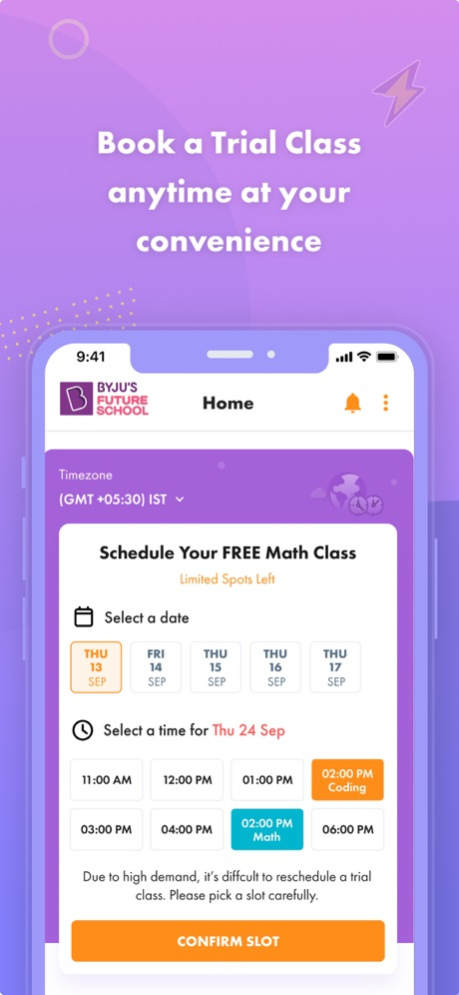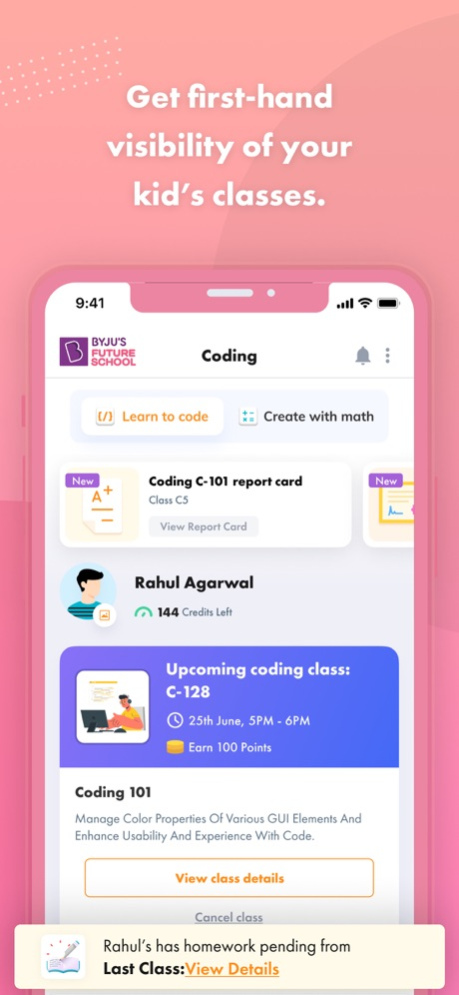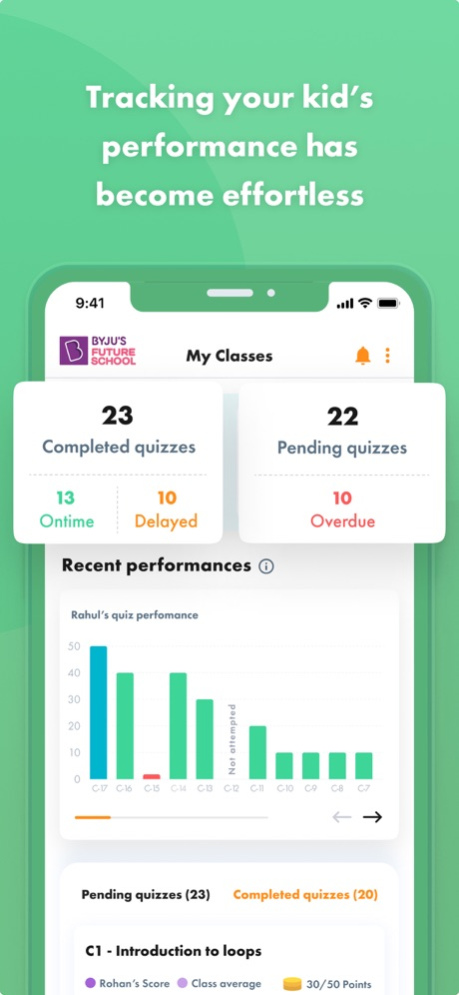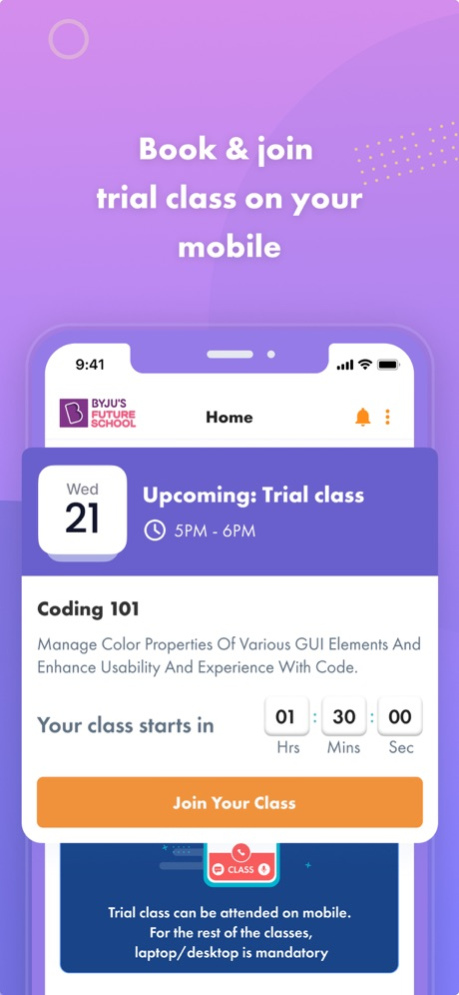BYJU’S FutureSchool 5.5.3
Free Version
Publisher Description
Help your kid learn while they create! BYJU’S FutureSchool is a one-on-one learning platform for coding & math for kids. Our live classes are designed to help your kid understand fundamental concepts through logic, structure, and algorithmic thinking.
Book a FREE online class on the app!
Coding
BYJU’S FutureSchool 1:1 live coding classes for kids are conducted by educators who are handpicked through our 5-Step Teacher Selection Process.
The classes will help your kid learn how to:
Implement the essentials of coding: Logic, structure, sequence
Create websites, animations & apps using concepts
Analyze data using programming languages
Think like a problem-solver
Understand the way technologies converse with each other
Our advanced syllabus also introduces the child to technologies of the future like coding a self-driving car, creating your own video game, building 3D simulations of space, and running code for a satellite launched by SpaceX Falcon 9.
BYJU'S FutureSchool takes learning beyond academia by offering opportunities to interact with, and be mentored by international Venture Capitalists, start-up leaders from Silicon Valley, leading engineers from Googleplex, and more!
Math
BYJU'S FutureSchool’s online math classes will help your child:
Understand the "why" behind concepts
Get personal attention from a dedicated teacher
Build curiosity for the subject through fun activities
Apply their learning to solve real-world problems for a better understanding
These online math classes are for kids in grades 1–8. The classes will help your child develop a strong foundation in math, which will help them further understand and solve complex math concepts in the future.
App Features -:
Schedule a free trial class: Book a free 1:1 live math or coding class with one of our experienced/top-rated educators
Create a Game/App: Each kid registering for a free coding trial class can create a game or an app and a chance to become one of the youngest creators of the world
:1234:Solve real-world problems: Each kid registering for free math trial class can learn to apply math by solving fun, real-word problems. For example, using fractions to invent a color!
BYJU’S FutureSchool is trusted by parents & loved by children!
214,000+ students globally
11,000+ all-women teachers
Up to 40,000 fun classes taught each day
Available in 8 countries
4.7/5 rating from active students
So help your kid build a strong foundation, create fun projects, and become future-ready with BYJU’S FutureSchool’s online coding & math classes. Get a FREE, one-hour live class with a dedicated math or coding educator!
The BYJU'S FutureSchool app for iPhone is intended for use by parents and guardians.
Nov 16, 2023
Version 5.5.3
Bug Fixes
About BYJU’S FutureSchool
BYJU’S FutureSchool is a free app for iOS published in the Kids list of apps, part of Education.
The company that develops BYJU’S FutureSchool is White Hat Jr. The latest version released by its developer is 5.5.3. This app was rated by 1 users of our site and has an average rating of 3.0.
To install BYJU’S FutureSchool on your iOS device, just click the green Continue To App button above to start the installation process. The app is listed on our website since 2023-11-16 and was downloaded 36 times. We have already checked if the download link is safe, however for your own protection we recommend that you scan the downloaded app with your antivirus. Your antivirus may detect the BYJU’S FutureSchool as malware if the download link is broken.
How to install BYJU’S FutureSchool on your iOS device:
- Click on the Continue To App button on our website. This will redirect you to the App Store.
- Once the BYJU’S FutureSchool is shown in the iTunes listing of your iOS device, you can start its download and installation. Tap on the GET button to the right of the app to start downloading it.
- If you are not logged-in the iOS appstore app, you'll be prompted for your your Apple ID and/or password.
- After BYJU’S FutureSchool is downloaded, you'll see an INSTALL button to the right. Tap on it to start the actual installation of the iOS app.
- Once installation is finished you can tap on the OPEN button to start it. Its icon will also be added to your device home screen.